

PaintCode 3 added support for Swift 3, 4, and 5, fully compatible with Xcode 10, iOS 12, and macOS Mojave.
By carefully analyzing the Swift compiler and tailoring the generated code to it, we were able to improve the compilation speed by more than 150x in many common cases.

All generated drawing methods now take 2 parameters - the target rectangle into which you wish to draw and the resizing behavior.
You can choose between ‘aspect fit’, ‘center’, ‘aspect fill’ and ‘stretch’ resizing behaviors.
class HouseView: UIView {
override func draw(_ rect: CGRect) {
StyleKit.drawHouse(frame: self.bounds, resizing: .aspectFit)
}
}
To turn this feature on for your existing canvases, choose the
"Resizing: Using Method Parameters"
option from canvas attributes in the inspector. Learn More ▸

Imagine you could redesign your app in real time, while the app is actually running on a real device.
With PaintCode and Telekinesis, you can. Changes you make to your app's design in PaintCode are propagated in real time into your running app. Works like magic. See the video. Learn more ▸


Press Command+P to show the Preview window. When you work on some small detail in your drawing, you can set the Preview window to show you the big picture.

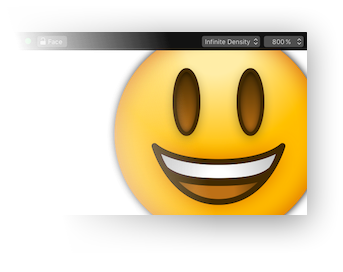
With our new QuickLook plugin, you can quickly peek into your PaintCode documents without launching the app. You can even preview multiple canvases from your document.
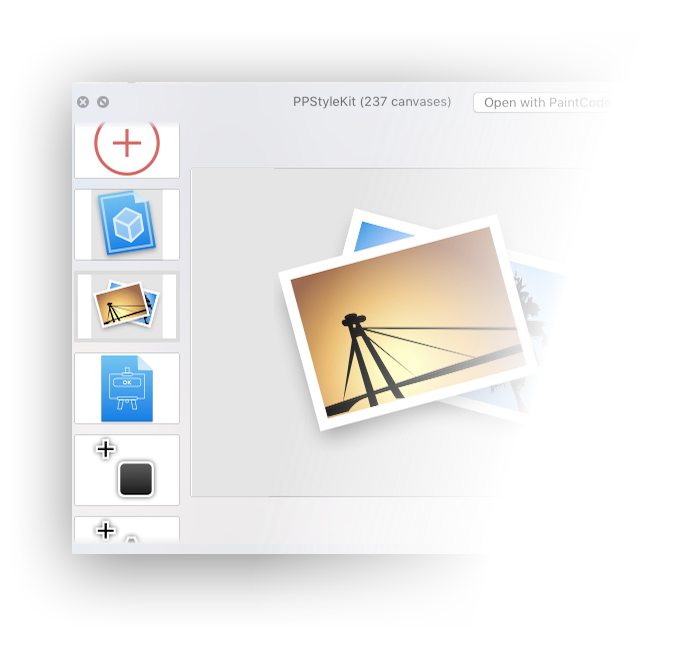

Use the Inspector set the opacity and blend mode for every shape.



 9
9
Some drawing apps produce SVG documents that make heavy use of CSS. Importing these documents now works much better. We've also improved blend mode compatibility, both for imported and exported SVG documents.
If you bought PaintCode 2 after June 1st, 2016, you are eligible for an upgrade to PaintCode 3 with a discount. Please contact us at support@pixelcut.com.

