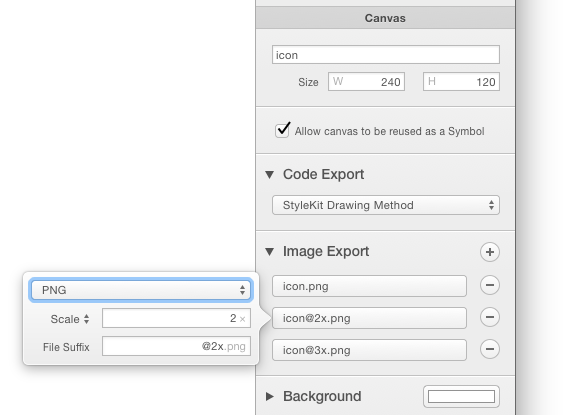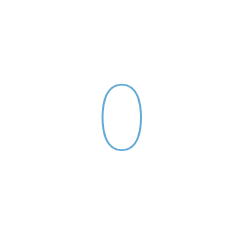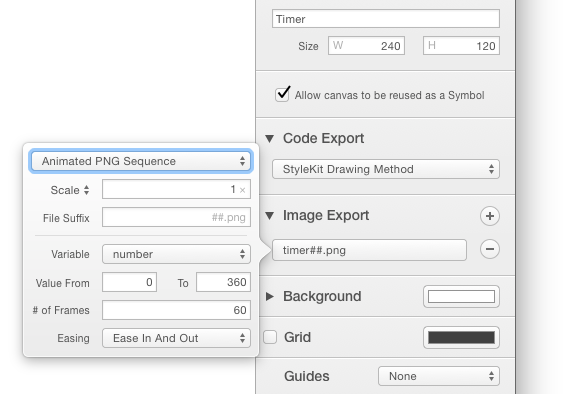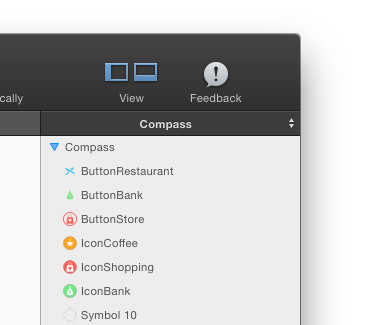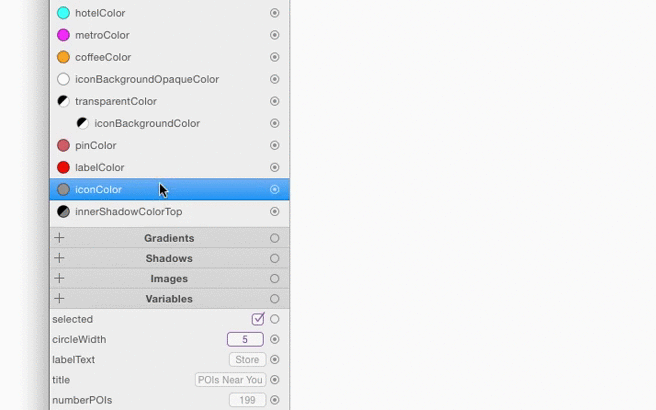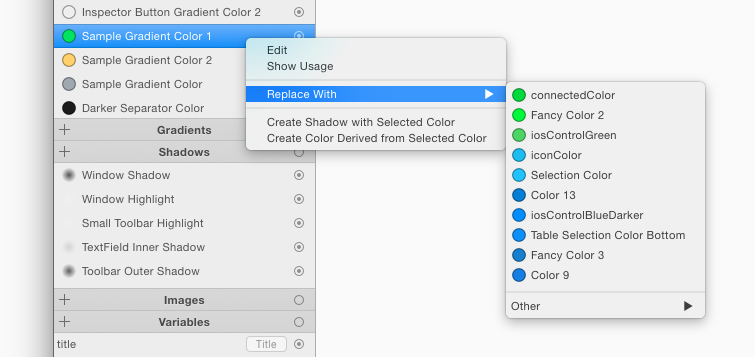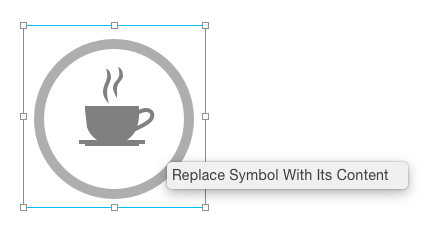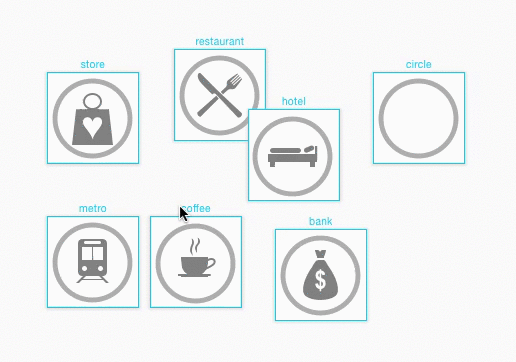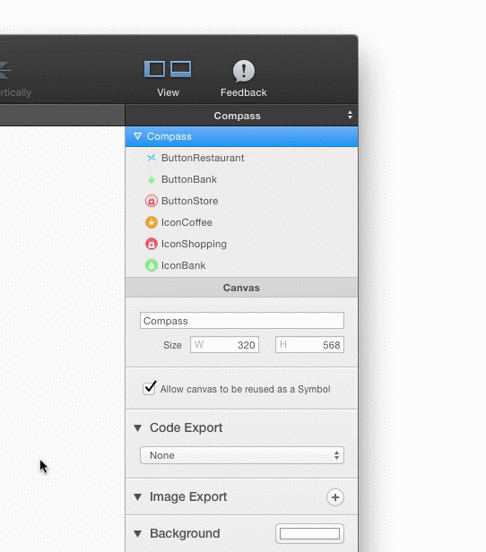PaintCode 2.3 adds 15+ new features, including SVG export
We are very pleased to announce PaintCode 2.3 - with over 15 new features, this is one of the biggest updates we've ever released.
The new version is available immediately as a free update to all of our existing PaintCode 2 customers.
What's New?
1. SVG code generation
2. PDF, AI and EPS import
3. Completely rebuilt image export
4. Animated sequence export
You can now export animated sequences - multiple PNGs or a GIF file - directly from PaintCode. Great for Apple Watch animations!
Just make your canvas parametric using a variable, then choose the minimal and maximal value of that variable and other settings in the new export UI.
5. Copy & paste support from Sketch, Illustrator, Pages
6. Live shape thumbnails in the Shapes & Groups browser
7. New multithreaded renderer
We've rewritten our canvas renderer from the ground up. The new multi-threaded rendering engine is considerably faster when working with large and complicated canvases.
8. Support for cut, copy & paste of entire canvases
9. Support for canvas multi-selection
You can now select multiple canvases at once and change their properties (such as their size and export settings) en masse.
10. New way to find out where your library items are used
To learn where a particular library item (such as color) is being used in your document, pick the "Show Usage" option from the contextual menu.
11. New, easy way to replace one library item with another
Sometimes, you want to replace one color with another one in your entire document. Just pick the right replacement from the contextual menu. This works for all library items - colors, gradients, shadows, images and variables.
12. Replace Symbol with its content
It is now possible to "unpack" a symbol. You can easily replace the symbol by its content using the contextual menu.
13. Improved PSD and SVG import
PaintCode now automatically detects common shapes such as ovals, rounded rectangles, regular polygons and stars and imports them as these shapes instead of beziers.
14. Canvas Arrangement
To arrange multiple canvases in a grid, column or a row, simply select then and use the contextual menu.
15. Built-in feedback form
We've built in a convenient feedback form directly into PaintCode, so that you can easily send us bug reports, suggestions and tips for improvement.