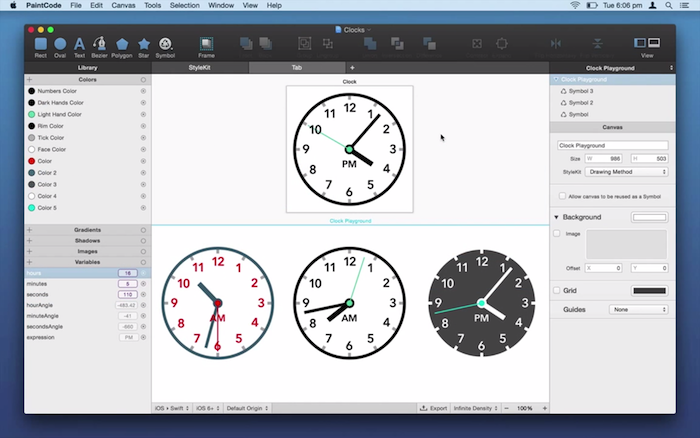PaintCode 2.2 - Introducing Smart Symbols
PaintCode 2.2 introduces Smart Symbols, a great feature for prototyping entire user interfaces. Symbols allow you to reuse your drawings across a document.
Symbols can be nested, and you can even make them parametric and resizable, which means that PaintCode has the best support for symbols of any drawing app on Mac.
Symbols Tutorial
We’ve put together a short video tutorial that shows you how to use Symbols.

Draw something on a canvas
Anything you want to reuse many times across your document. An icon, button, slider or other UI control.
Reuse your drawing as a Symbol
Canvases can be easily reused on other canvases as Symbols. They are kept in sync with the original canvas. To learn more, read our documentation.
Symbols are resizable and parametric
Use Dynamic Shapes to make your Symbols resizable. You can even make them parametric with Variables & Expressions.
Free Update!
PaintCode 2.2 is available immediately on the Mac App Store and our own Store. Aside from Symbols, PaintCode 2.2 brings:
- support for 3× images
- support for 3× canvas preview
- support for 3× raster image export
- better Swift compatibility
- better Yosemite compatibility
To explore other new features of PaintCode 2, visit PaintCodeApp.com