Working with Tabs
You can use tabs to organize the drawings in your PaintCode document. Each tab may contain multiple drawing canvases.
The first tab (named "StyleKit") is special and provides you with access to your StyleKit catalog - a collection of drawings, colors, gradients and other design assets that you can easily export as a single Objective-C, Swift or C# class. StyleKits make it really easy to integrate the generated code into your projects.
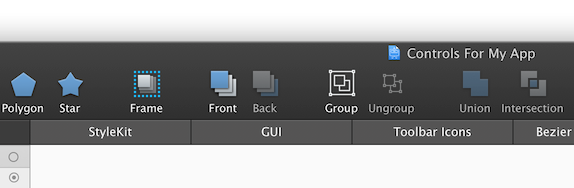
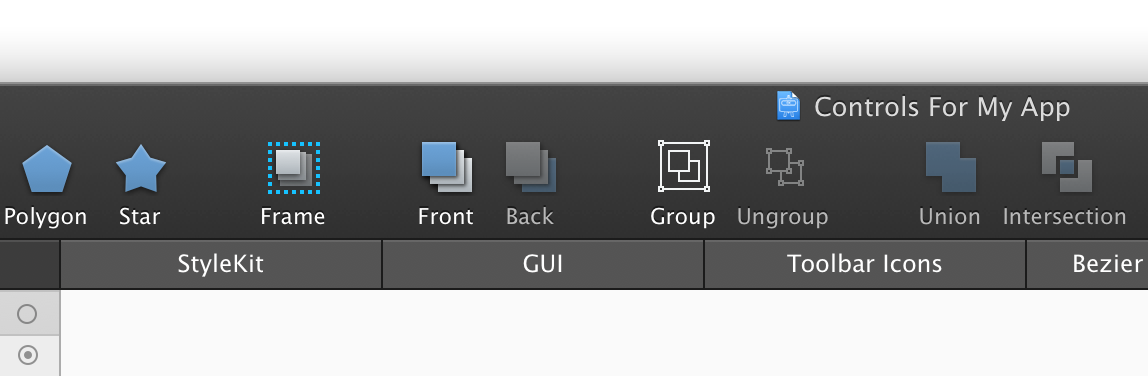
Managing Tabs
To add a new tab, simply click on the + symbol that is displayed immediately after the last tab.
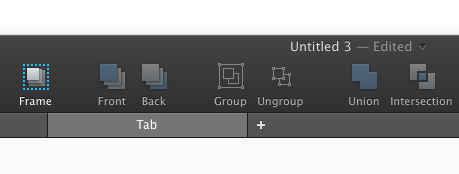
To remove a tab, hover it and when the "X" symbol appears, click on it.
You can easily rearrange tabs by dragging them.
Note that the StyleKit tab is always first and cannot be remove or rearranged. When your document contains so many tabs they don't fit in the tab bar, the overflowing tabs can be accessed by clicking on the "..." button. A contextual menu appears with a list of the overflowing tabs.
Renaming Tabs
You can rename a tab by double-clicking on it. Alternatively, you can deselect all canvases on your workspace - in such case, the Inspector on the right will show you a textfield that displays the name of the active tab.
