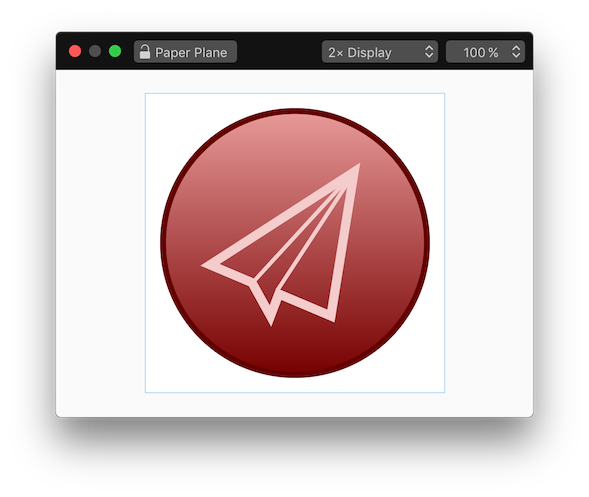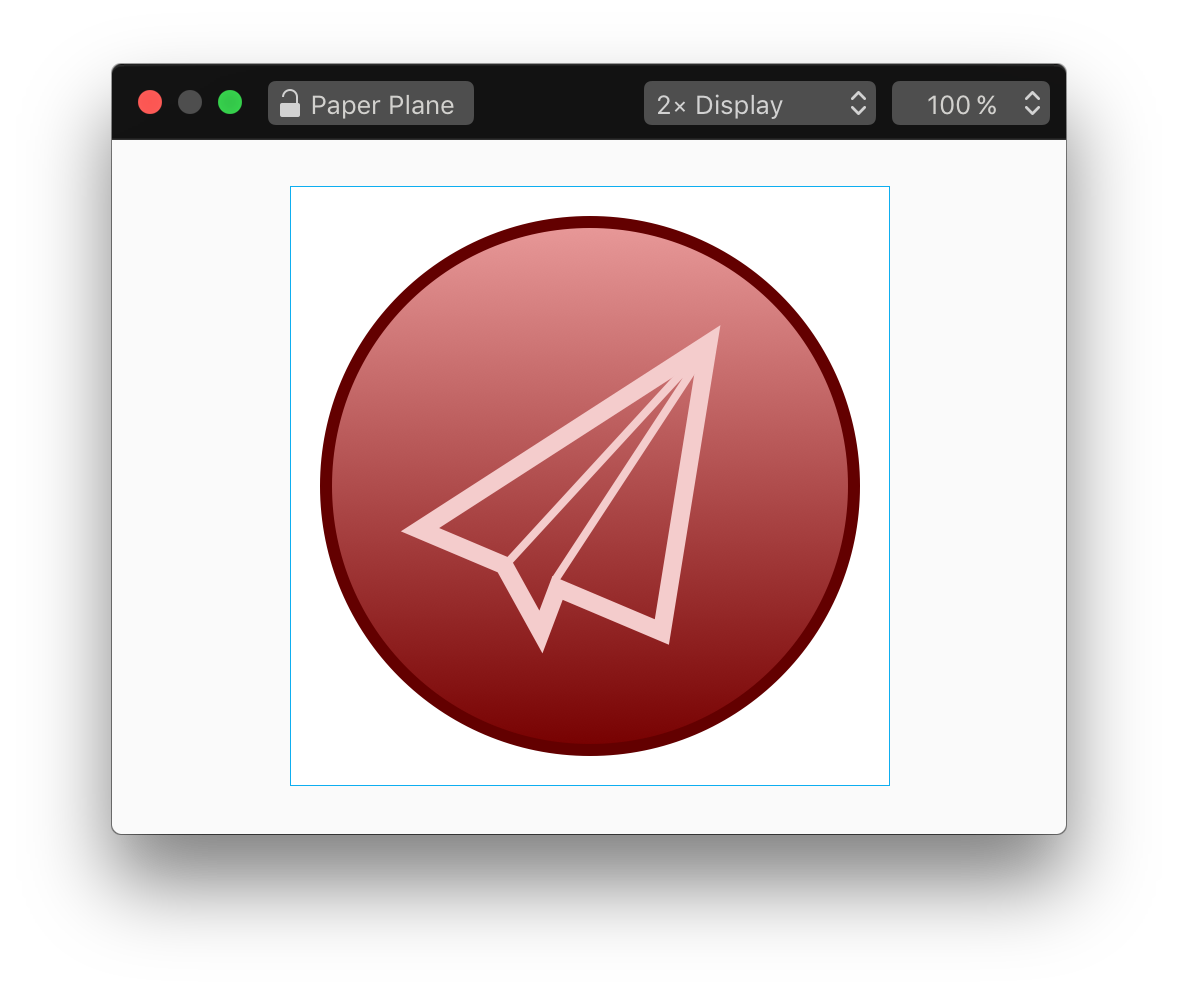Preview
To activate the Preview window, press COMMAND + P or select View ▸ Preview from the application menu.
Preview shows you a real-time preview of the currently active Canvas in desired Display mode and Zoom.
You can lock the currently previewed canvas by clicking on title.

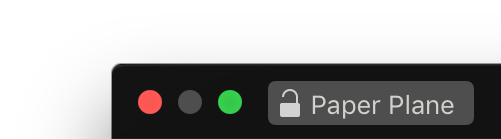
By clicking on a point in the Preview, you can center the Canvas on that particular point. Moreover, it is also possible to click and drag in the Preview to move around the Canvas smoothly.