Image Export
PaintCode's main purpose is to generate drawing code in various programming languages. Sometimes though it is still necessary or practical to use images instead of drawing code. Image Export covers these situations.
Image Exports can be set for one or multiple selected canvases in Inspector (right column of PaintCode window).
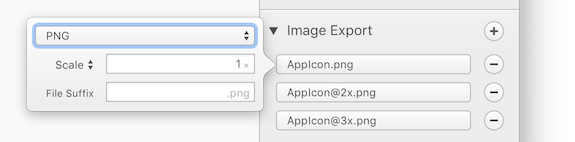
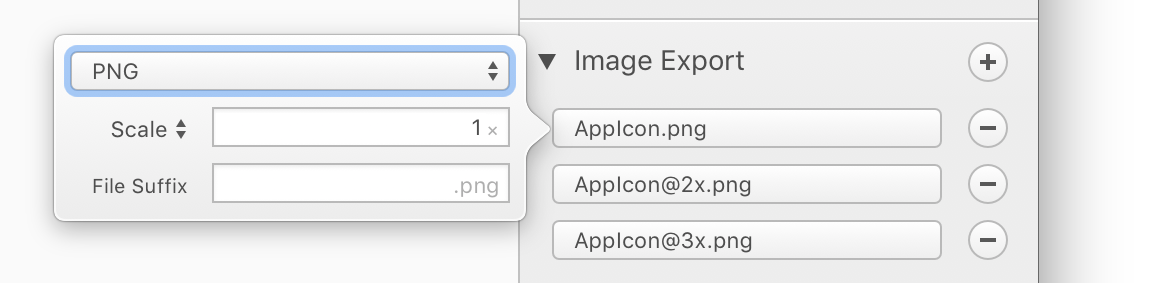
Names of exported images consist of the canvas name, optional suffix and file extension.
PNG
You can scale the canvas either by a factor (for example 2×) or to fit specified width or height in pixels. Click the label to switch between Scale, Width and Height.
PDF, SVG, Vector Drawable
These files are resolution independent, hence no scale setting.
Animated PNG Sequence
With this option PaintCode generates multiple PNG images while changing value of selected numeric variable. You can set the values range and number of generated images. It's also possible to set easing.
Animated GIF
PaintCode generates images exactly like in case of animated PNG sequences, but they are then used as frames in a GIF animation.
Once you have the desired exports set up for all the canvases, you can export all the images at by clicking at Main Menu -> File -> Export -> Images tab.
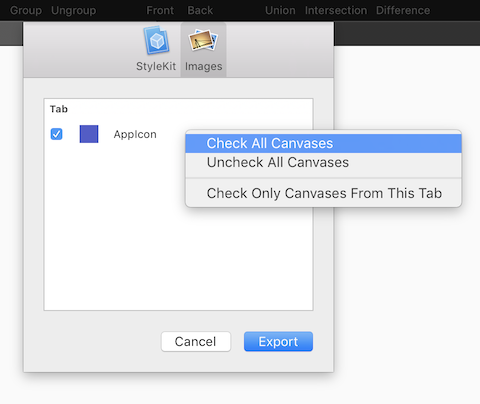
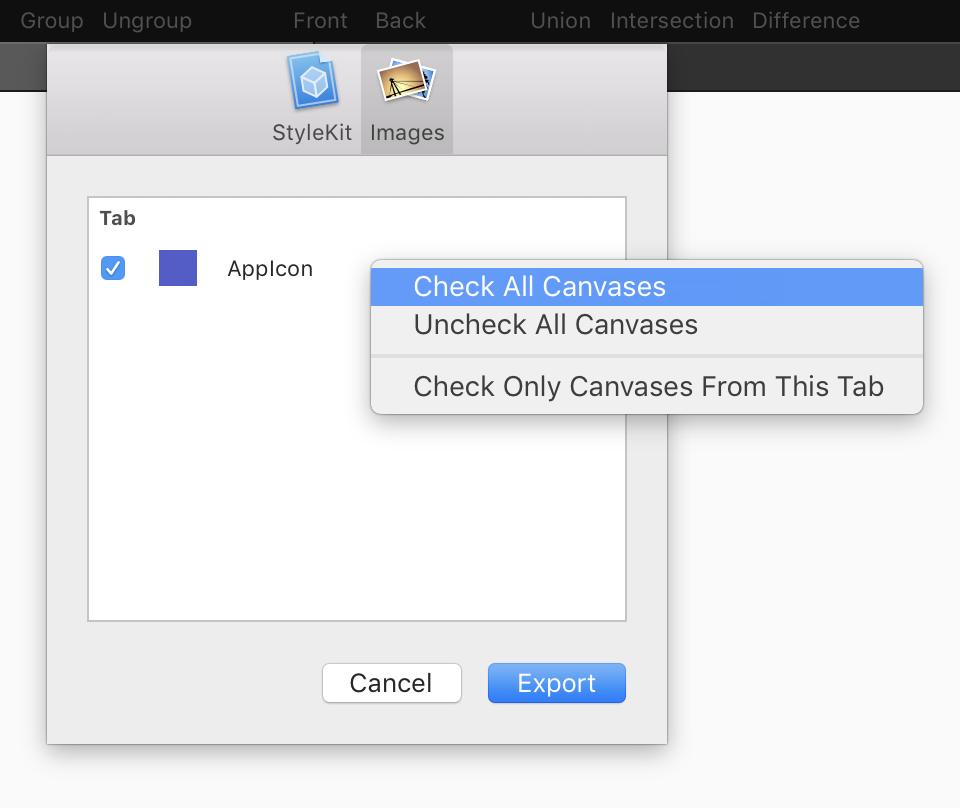
There you can select which canvases you want to export. Use context menu in order to select all canvases, none or all canvases from one tab.
